Dynamics 365 V9.0 is out there and I believe most of us have already started to work with it. This will be a part 2 of the Dynamics 365 V9.0 – First Look series, covering the introduction of the D365 V9.0 features (sorry for the delay in writing this one, had been really busy with other things), to check out the Part 1 of this series if you haven’t.
Note: This series covers only the basics, we will see the detailed post of the major features introduced in the upcoming blog series, ‘Dynamics 365 V9.0 Features‘.
Alright, let’s start with the features that make the user interface better, Text-Wraps and Subgrid
Text-Wraps
To see the complete text, we had to hover on the box every time, uff! And we don’t need to hover and wait for the pop-up, wor wraps were available for the texts and it’s finally here now. Below is the comparison between the text box from old and new version.

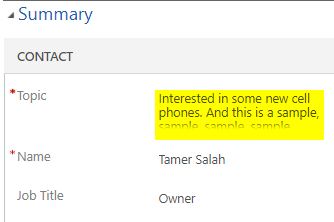
Text wrap can be turned on/off in the System Settings, under the General tab.
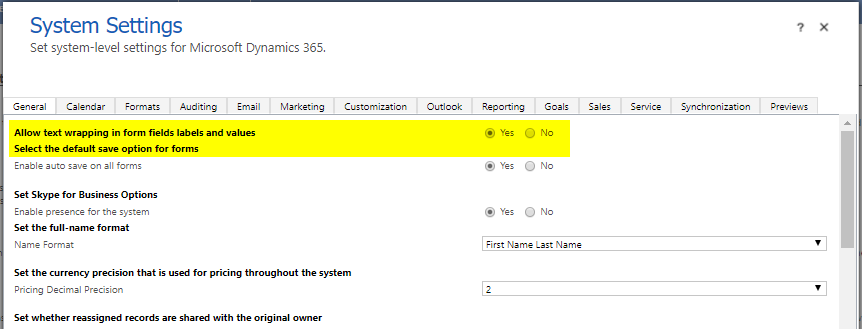
Sub-grid
Option to set the header color for the sub-grid is available now, of course, the borders are available by default. Setting the color is part of the sub-grid properties (there is no color picker, hex value is required).


Okay, let’s see few more features that enhance the business process and make implementation simpler.
Auto-number:
It’s hard to find a business that doesn’t need an auto-numbering attribute in their CRM. So far, we have been using popular open source auto-numbering solutions developed by our beloved MVPs and CRM enthusiast or we were developing our own solution. It’s finally addressed in this release but there is a catch! There is no UI to do the same, it can be done only by the API (not really). Our beloved CRM experts (saviors) have developed the solution for this and it is really great.
Using API:
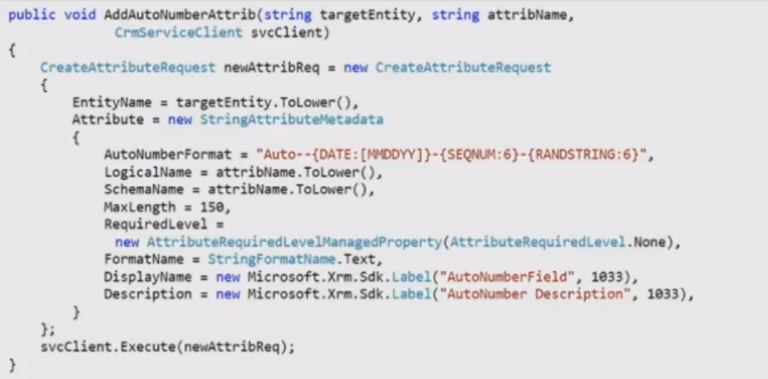
Reference: http://365lyf.com/d365-v9-0-a-feature-a-day-auto-numbering-in-v9-0/
Using XrmToolBox:
Jonas Rapp has developed a plug-in for XrmToolBox, Auto Number Manager. It’s easy to use and looks great, we can set formats (Static String, DATE:[format] e.g. ddmmyyyy, SEQNUM:size, RANDSTRING:6), length, seed etc.
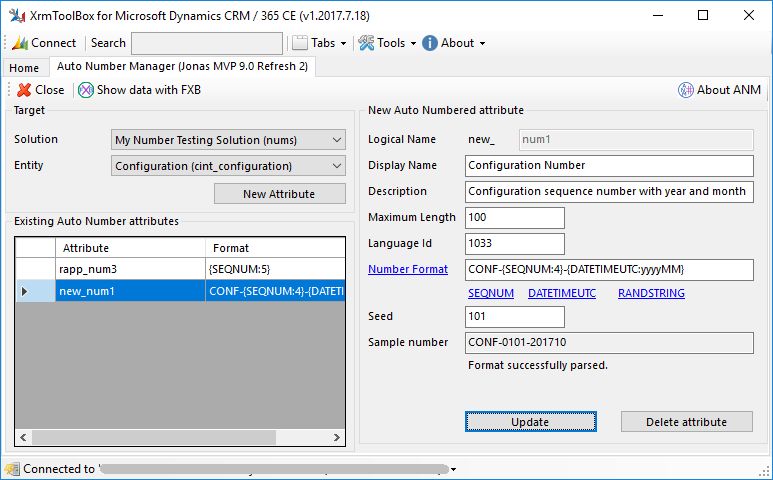
Using CRM Solution:
Easy AutoNumber – a Dynamics 365 solution that creates an auto-number field for us with no code required.

App designer:
In Dynamics 365, custom business apps refer to other components like entities, dashboards, forms, views, charts, and business processes. At times, we need to design separate apps for users w.r.t. their business rules.
How to create/edit:
Under My Apps, there are a bunch of existing apps available, we can either edit the existing app or create a new app to achieve the abstraction based on the business users needs.
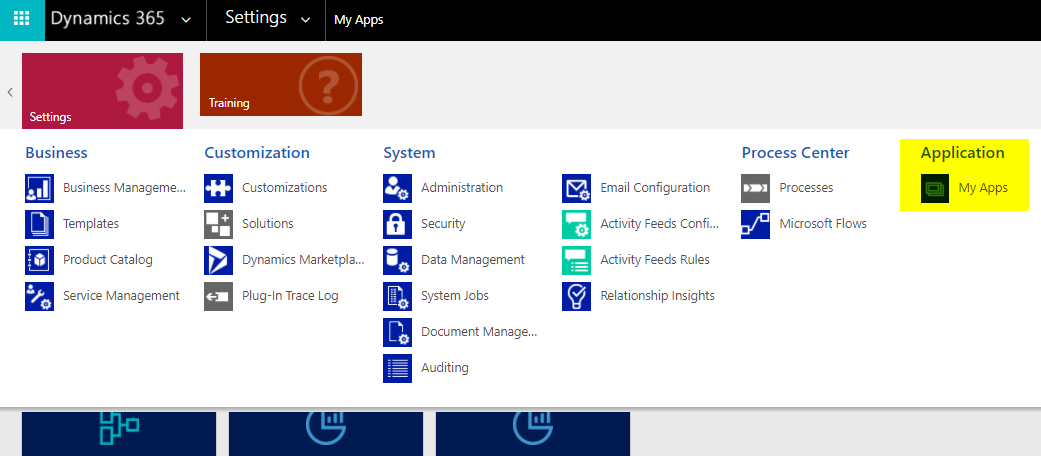
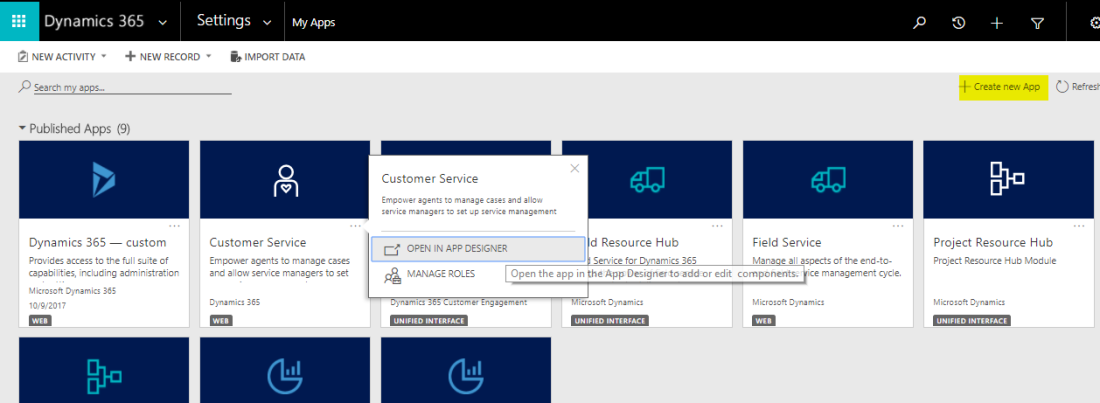
How the designer looks:
For more details: https://docs.microsoft.com/en-us/dynamics365/customer-engagement/customize/design-custom-business-apps-using-app-designer
Enhancement to the Site-map designer:
Sitemap Designer includes the following new features:
-
Set an interactive dashboard as the default dashboard subarea in the sitemap for apps based on the Unified Interface framework.
- Cut, copy, and paste sitemap components.
- Support for miscellaneous security privileges within app subareas.
- Inline editing support for sitemap components. To edit inline, hover over the component to reveal the pencil.

Reference: https://docs.microsoft.com/en-us/dynamics365/get-started/whats-new/customer-engagement/new-in-july-2017-update
To learn how to use the Sitemap editor, click here.
Conclusion:
Setting an auto-numbering sequence to an attribute is now a part of the SDK but without a UI, it doesn’t really matter since our beloved experts have already developed great solutions for that. Designers for an app is available now, it gives us a provision to design apps using a simple and beautiful editor; apps provide an abstract and a level of security for users. Site-map designer, text box, and sub-grid are enhanced to support more features.