Microsoft had recently released the Dynamics 365 & Power Platform release plan for the year 2020 release wave 1. It has all the new features going to be released for general availability from April 2020 to September 2020. Release plan covers the features on Dynamics 365 Sales, Service, Marketing, Finance & Operations, Power Apps, Power Automate, AI Builder, Power Virtual Agents, Human Resources, Commerce, SMB, Customer Data Platform, Microsoft Forms Pro, Industry Accelerators, and Common Data Model.
Note: This post doesn’t cover all the features that have been released in this plan, this post will give you only a few noticeable features that’s been released in Dynamics 365 Sales & Service. It also guides you on enabling the 2020 wave 1 feature in your Sandbox or demo environment
These features are in early access stage and are generally available from Apr 2020
Refer here for more details on Dynamics 365 2020 release wave plan: https://docs.microsoft.com/en-us/dynamics365-release-plan/2020wave1/
I wanted to show a comparison between the previous version and the current version rather just showing a new wave 1 feature. Posts will have the sample images from 2019 release wave 2 vs. 2020 release wave 1.
Microsoft documents are so good these showing step by step process with lots of sample images, bloggers have less to do nowadays 😉
Before enabling the feature to your working environment, please understand what is early access availability.
Early access availability:
You can opt-in for early access updates approximately two months before the major release is automatically enabled in your region.
For example, for a wave 1 major release that’s planned to be automatically enabled starting in the first week of April, you’ll be able to opt in for early access updates in early February. Similarly, for a wave 2 release that’s planned to be automatically enabled starting in the first week of October, you’ll be able to opt in for early access updates in early August.

Although you can enable early access updates in a production environment, we highly recommend that you create a copy of your production environment as a sandbox environment to try out the new features first. The updates can’t be reverted after they’ve been enabled; therefore, if you test and validate the updates in a sandbox environment before enabling them in a production environment, you can determine the impact they’ll have on users in your organization.
Enable early access update:
Refer here on enabling early access for your environment: https://docs.microsoft.com/en-us/power-platform/admin/opt-in-early-access-updates
While updating, you will see the installation progress like this and the installation being turned green after installing.


Noticeable features in Dynamics 365 Sales and Services
1. Work with opportunities in the Kanban view:
Probably the coolest feature of this update is this.
Feature details
- Easily toggle between the existing grid view and the new Kanban view.
- Sellers can view their opportunity pipeline by sales path on the Kanban board.
- Simplified and intuitive experience to move opportunities into a different stage. The Kanban view allows your sales team to move opportunities from one stage to another by simply dragging them
Enabling Kanban view:
For someone, who is new to Dynamics 365, refer below screens to add a custom control to an entity
Switching back between Kanban and grid or other controls if you have enabled
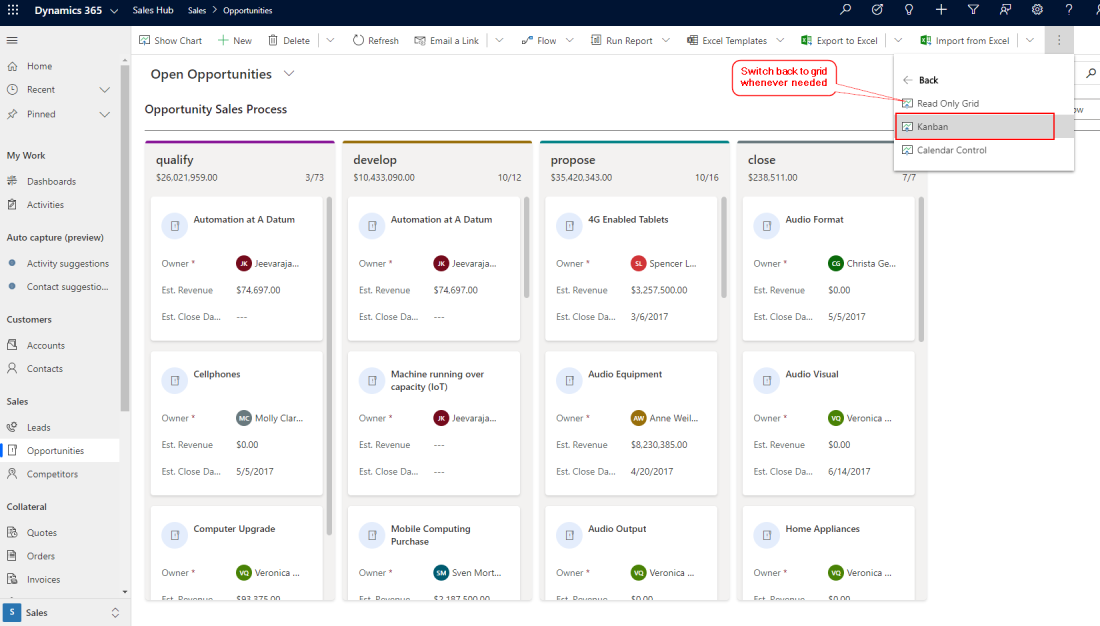
A demonstration video from Deepesh Somani on this here
2. Manage activities with ease
Feature details
- Find activities quickly: View activities listed in a newly improved grid. Benefit from a newer interface for managing and filtering activities to help quickly find the right activity to work on.
- Navigate activities easily: Simplified process to create a new activity, edit an existing activity, complete or delete an activity without having to navigate away from the main page.
- Update activities intuitively: Use drag-and-drop pipeline management with a Kanban board to drag and drop activities and instantly update the status. Ideal for managing many activities.
- Benefit from Calendar view: See all activities in a visualized calendar view to easily get a clear understanding of daily to-dos.
On selecting the New or Edit the respective activity, it opens in a pop-up window rather in a new tab, trust me, users just love it!

3. Rich text notes and keyword search in the timeline
Feature details
Enhancements to the Dynamics 365 timeline control include:
- Create rich text notes that provide detail about the case and enable formatting for emphasis and readability.
- Perform a keyword search filter to quickly display matching records.
- Identify closed or completed activities visually.
- Show only User or System records with the additional filter.
4. Easier selection of email templates
Feature details
- Select an email template from the gallery intuitively: Benefit from a list of all available email templates from which to scroll and find the most relevant one.
- Get a quick view of the template before selecting it: Preview templates from a list that displays highlighted titles so context is clear prior to making a selection.
- Benefit from categories to simplify template lookup: View templates via categories, such as those recently used or added to help quickly identify the relevant one.

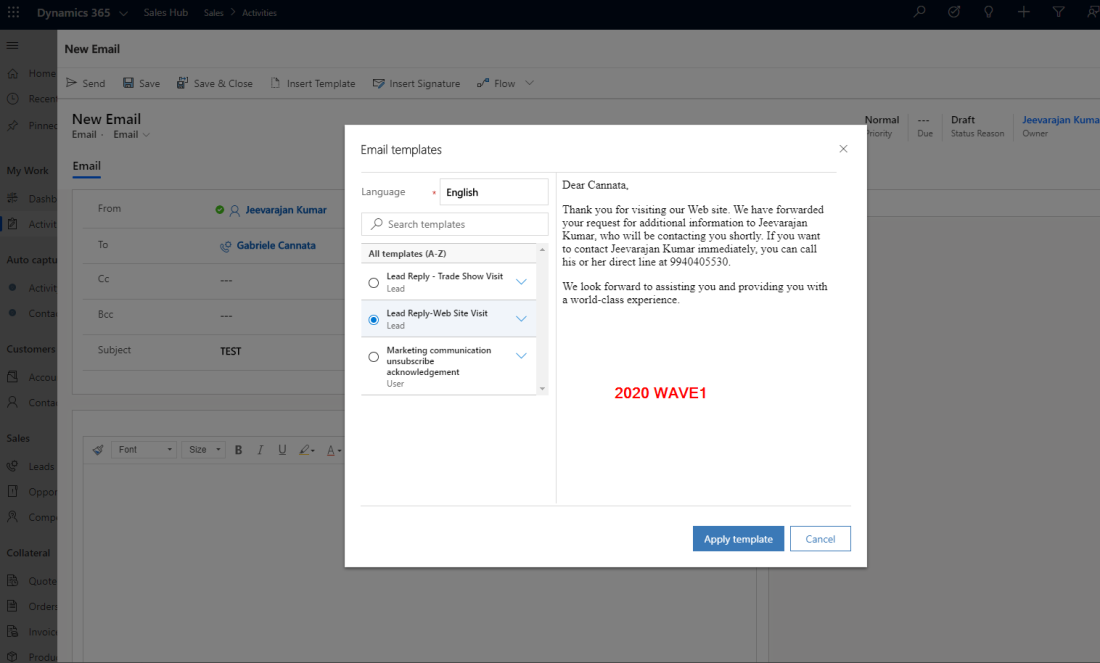
There are a few more useful features that provide great user experience and more flexibility like the Save standardized PDF documents to SharePoint (attach to notes) from the word template, few features on the Forecast, Save and Save & Close in the form header etc.
Refer here for the complete features list: https://docs.microsoft.com/en-us/dynamics365-release-plan/2020wave1/features-ready-early-access
We will see a new 2020 wave 1 features for the Power Platform in the next post.
Please don’t forget to like and share this post. Happy Learning!
